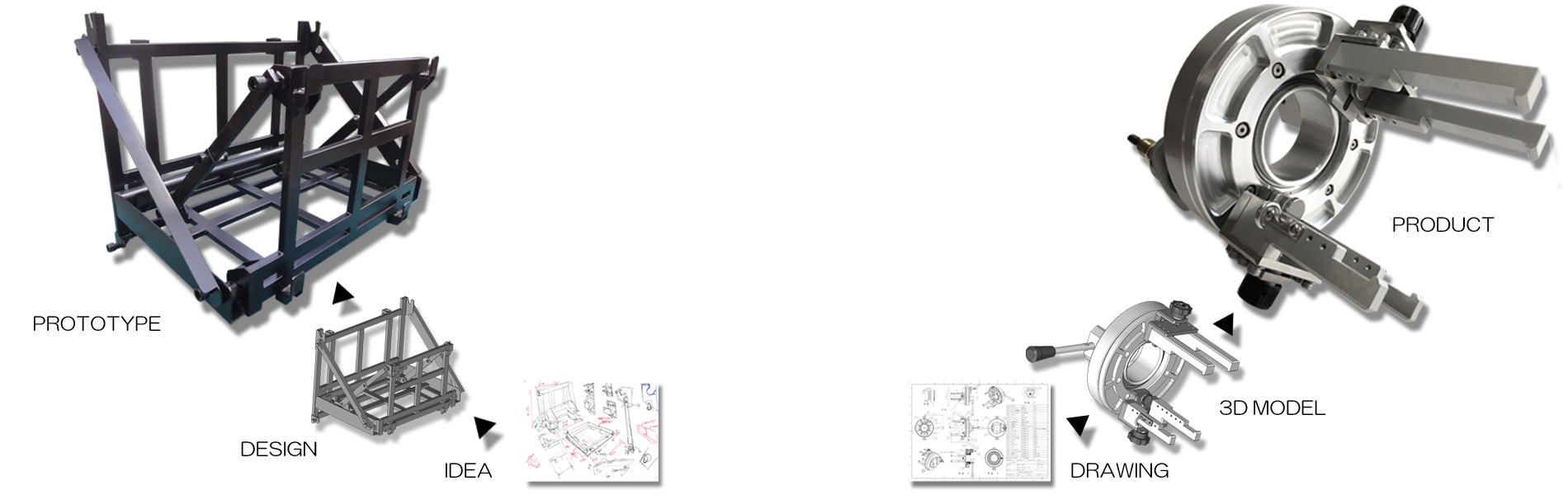
Make your image a reality!
Our job is to give shape to our customers' images. Through 3D design, we strive to make our customers' images visible, help them visually understand shapes and functions in three dimensions, and help them intuitively understand technical issues that are often difficult to understand.
At our company, we use three-dimensional CAD (3D CAD) to instantly create three-dimensional images based on ideas, sketches, etc., and provide services that compile them into documents.
Production drawings can also be created based on the created 3D model.
It also supports 3D modeling creation from drawings.
3D CAD allows us to integrate the outline design and proposal materials into one, which is extremely efficient.
Advantages of 3D CAD
Another benefit is that the customer can have an image of the product in advance, so there is no mismatch in perception after the product is completed, and it is easier for the customer to be satisfied. Because we can proceed smoothly from proposal to design to production, we are able to produce products at minimum cost without any rework.
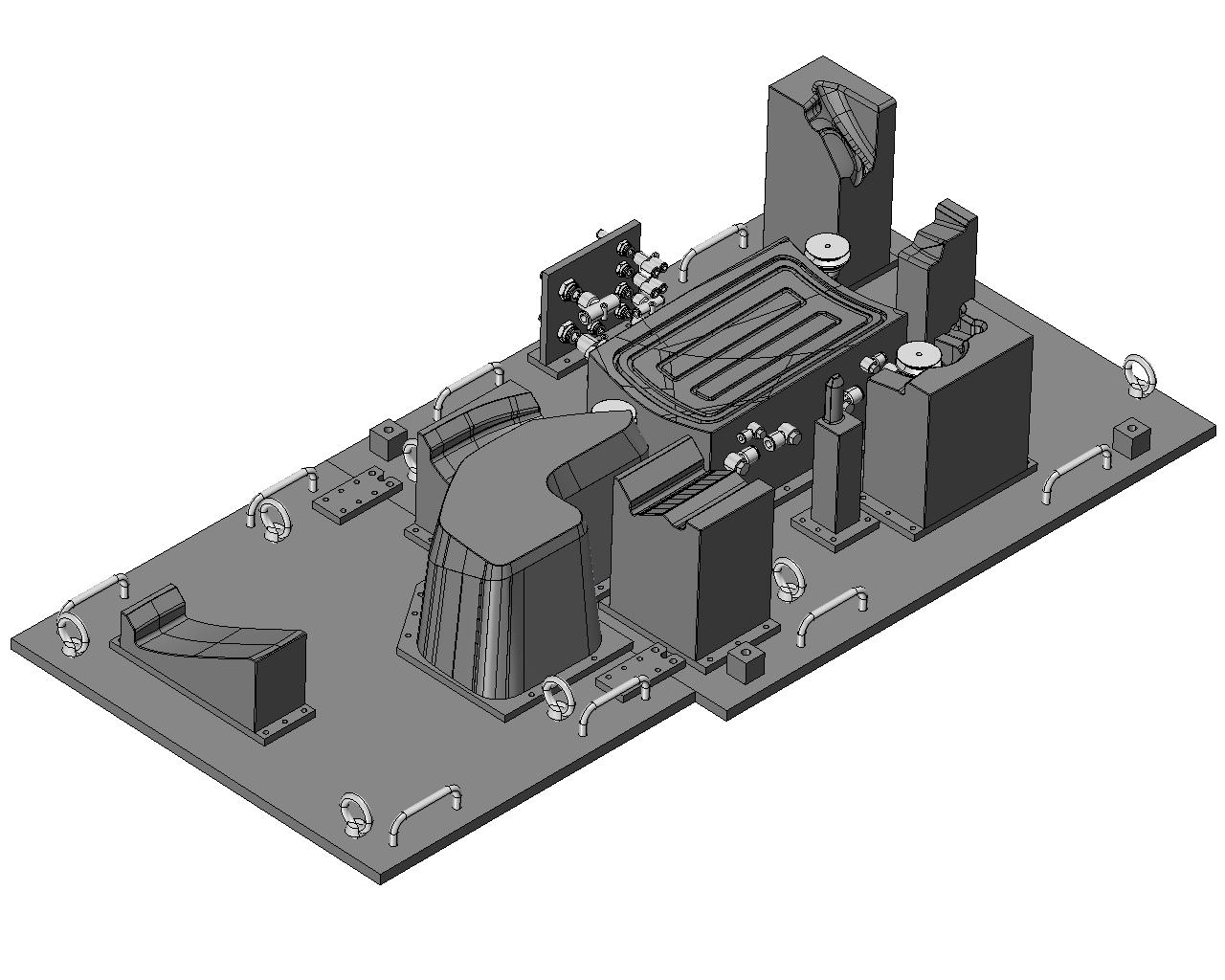
3D design by fabricator
Our company is a processing company that actually manufactures products. Since we can design from the perspective of "making", we are able to create a design that is easy to implement, has a high degree of feasibility, and always incorporates cost reduction into a minimum cost design. Please try the design that can only be done by a manufacturer, not a design specialist.
In addition to designing, we can also undertake prototype production and mass production due to our core manufacturing business.
By utilizing 3D CAD, we can express the customer's image into a three-dimensional shape and make a proposal. Furthermore, it is also possible to submit the created 3D model as a drawing for manufacturing purposes. We can also create 3D models from drawings.
It is also possible to receive 3D model data and create 2D CAD data (drawings).
Sample: Free fall test jig
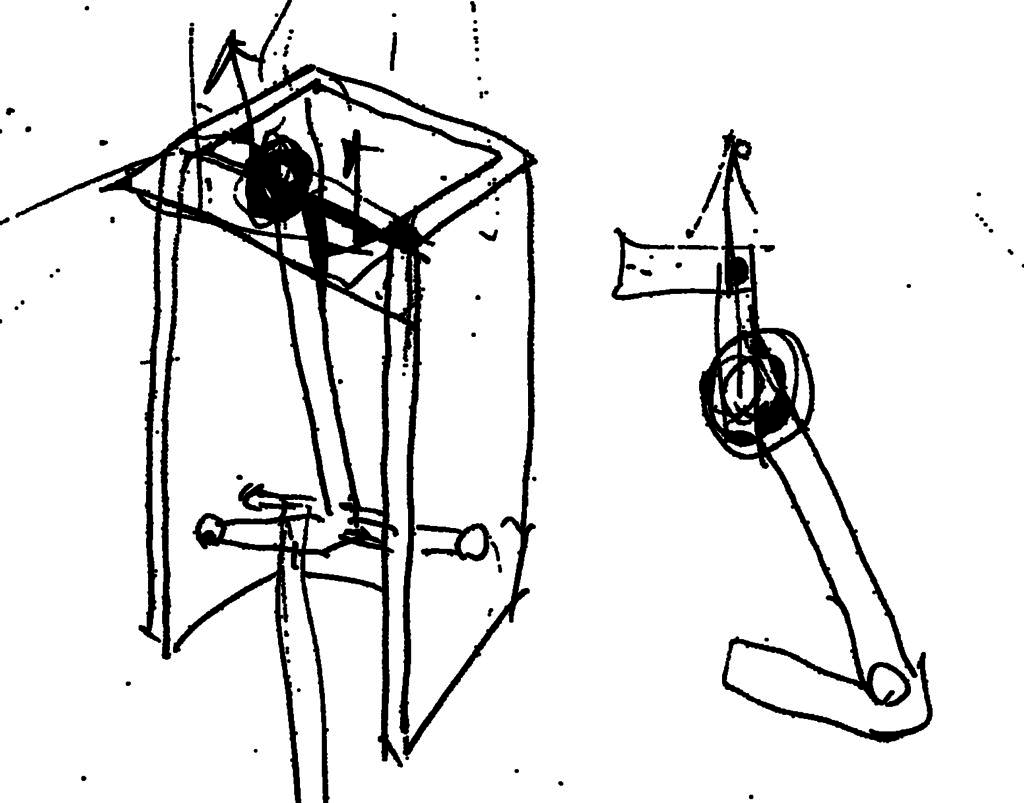
1. Customer's handwritten image
First, we meet with the customer and ask them about their image.
In many cases, people start with simple sketches like this one.
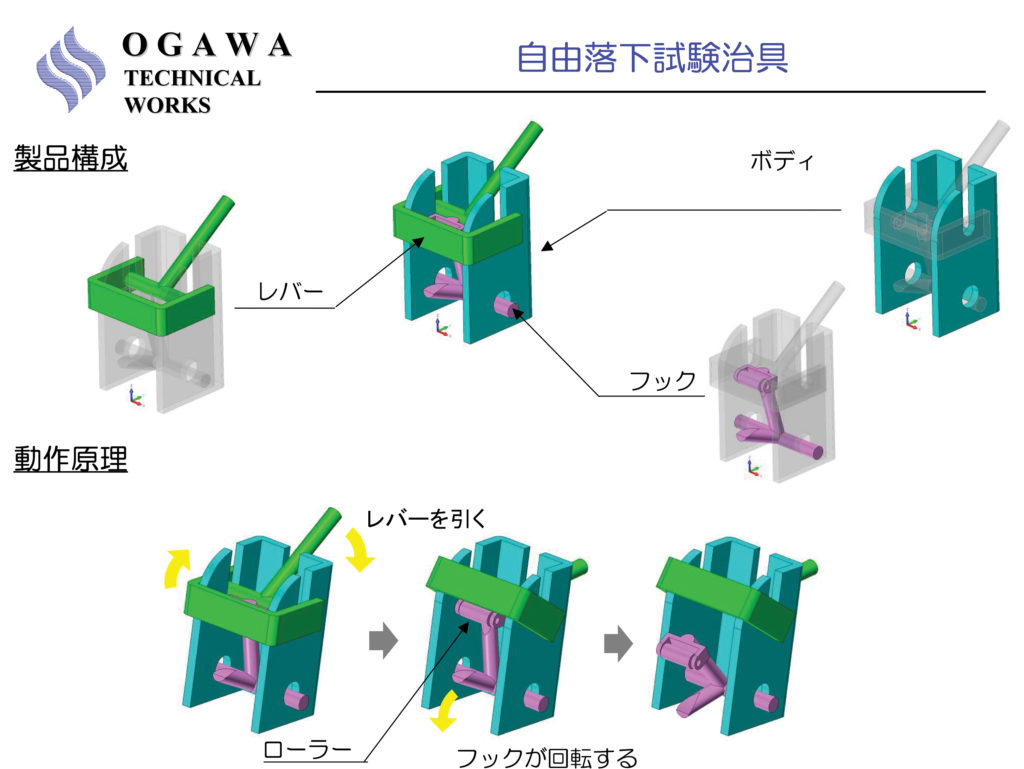
2. Rough design - 3D image creation
We perform a rough design using 3D CAD.
We will share the shape, size, parts, and images of operation.
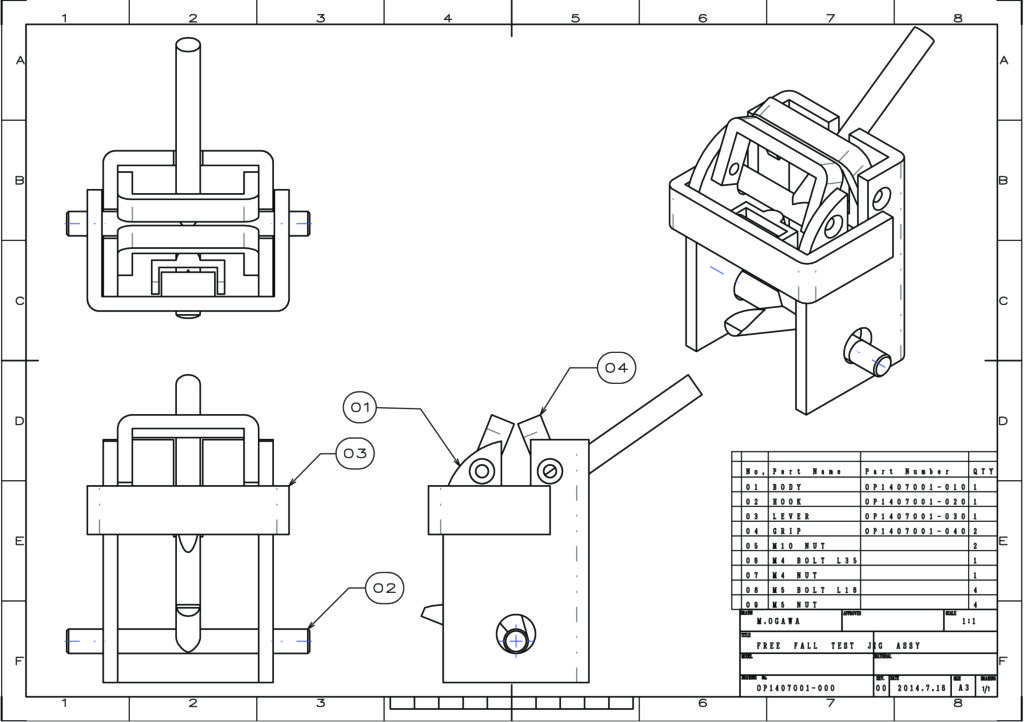
3. Detailed design - Production drawing creation
We proceed with detailed design and create production drawings for production.
The customer will also confirm the design details and approve the production.

4. Production
We manufacture products based on production drawings.
Our in-house processes and partnerships allow us to manufacture any product.
CAD data format
We also respond to requests for data format conversion of CAD data. Please refer to the available formats in the table below.
| Type | Input data format | Output data format |
|---|---|---|
| 2D CAD | DXF(.dxf), DWG(.dwg) | DXF(.dxf), DWG(.dwg), PDF(.pdf), Drawing(.jpg, .gif, .tiff) |
| 3D CAD | CATIA V4(.model), CATIA V5(.CATPart), IGES(.igs), STEP(.stp), Parasolid(.x_t, .x_b), STL(.stl), NX, Solid Works, Inventor | IGE(.igs), STEP(.stp), Parasolid(.x_t, .x_b), STL(.stl) |
3DCAD data has compatibility when exchanging data. Please note that even files in the same format may not be able to be read depending on the version you are using.
Sample
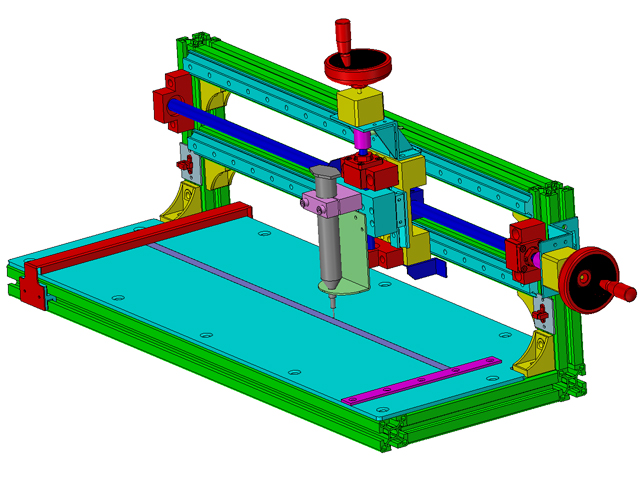
Name: 2 axis rail
Material: Aluminum alloy
Process: Machining, Sheet metal
Note: Designed in combination with existing mechanical parts
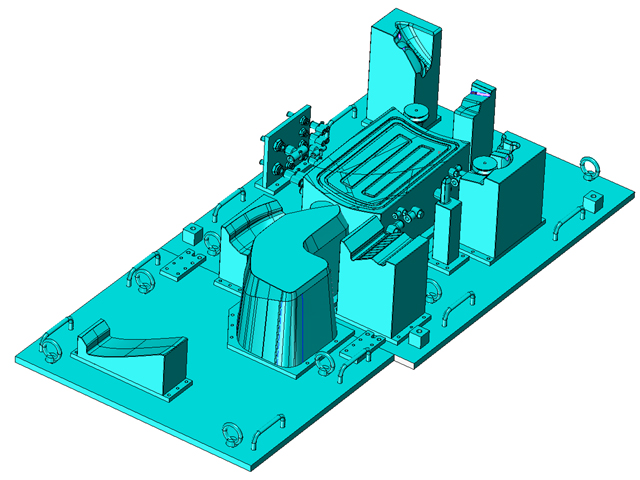
Name: Jig for resin molded parts
Material: Aluminum alloy
Process: Machining + Assembly
Note: Generate target shape from 3D data of resin molded parts
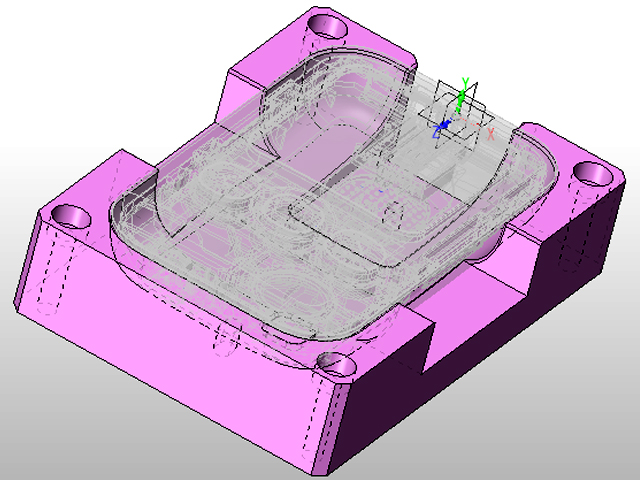
Name: Work holder
Material: Resin
Process: Machining
Note: Generate symmetrical shapes from product 3D data
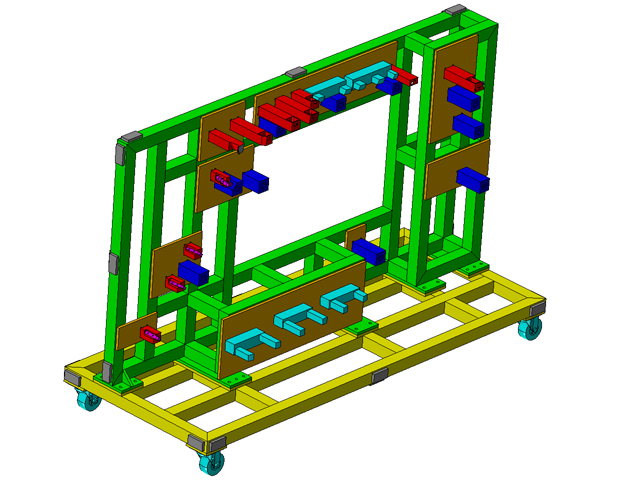
Name: Experiment mount
Material: Aluminum alloy + Steel
Process: Machining, Can manufacturing
Note: Create each block with symmetrical shape from 3D data
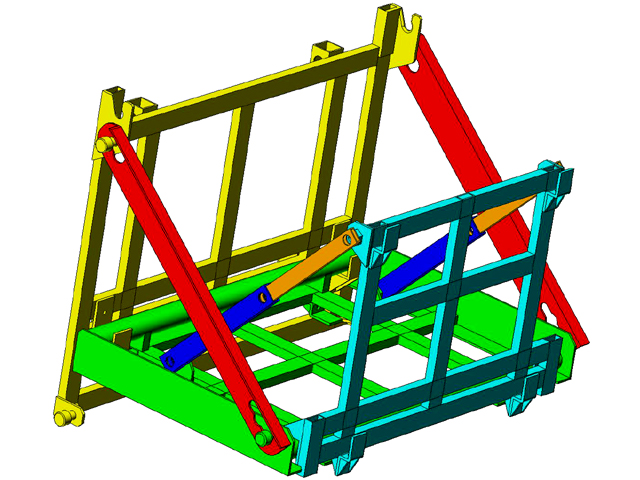
Name: Display bracket
Material: Steel
Process: Can manufacturing + Paint
Note: Designed to be suspended in two ways: unfolded and retracted
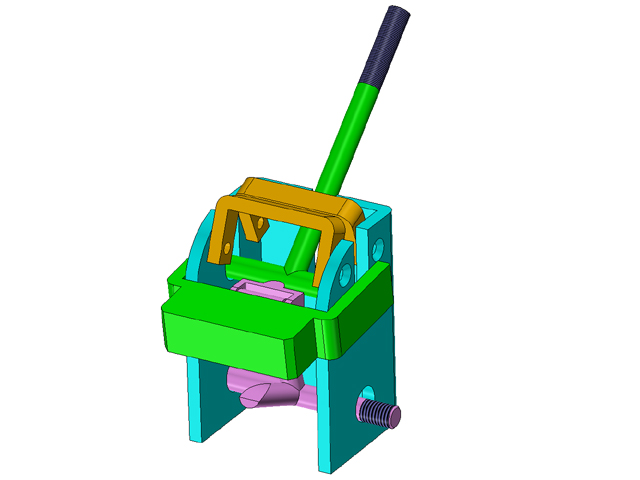
Name: Free fall test jig
Material: Steel
Process: Can manufacturing
Note: Simple mechanism realizes low-impact free fall